

Enjoying music but suddenly it stopped while your device sleeping? 😡
Don't get carried away.. Just set the app in Power-saving exceptions.
How? Read on the following tips.. 😉
Posted on 11/15/2018
Perhaps Android've had enough of its battery consumption label, viciously launched its security update by starting to kill all running in background apps while device's sleeping. Problem is they don't inform end users properly regarding this. Therefore, here's a little help for you:
Go to these menus:
Setting »
»
Power-saving exceptions »
Mark App to checklist
For vizualiation, have a look for these images below:
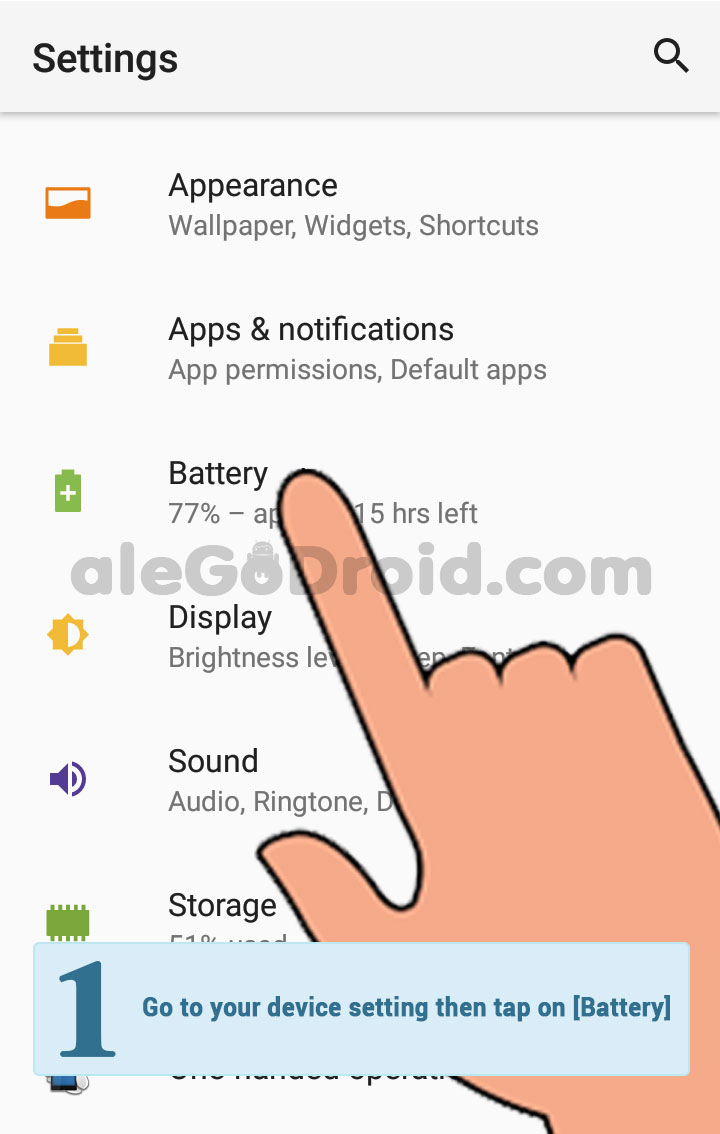
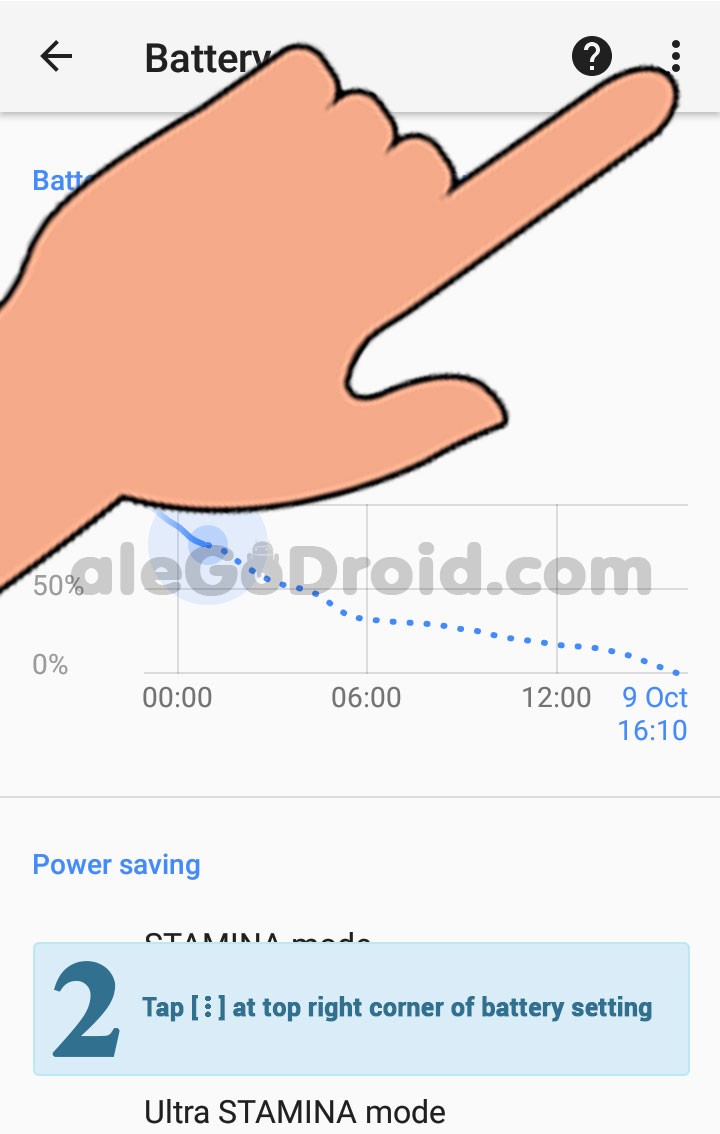

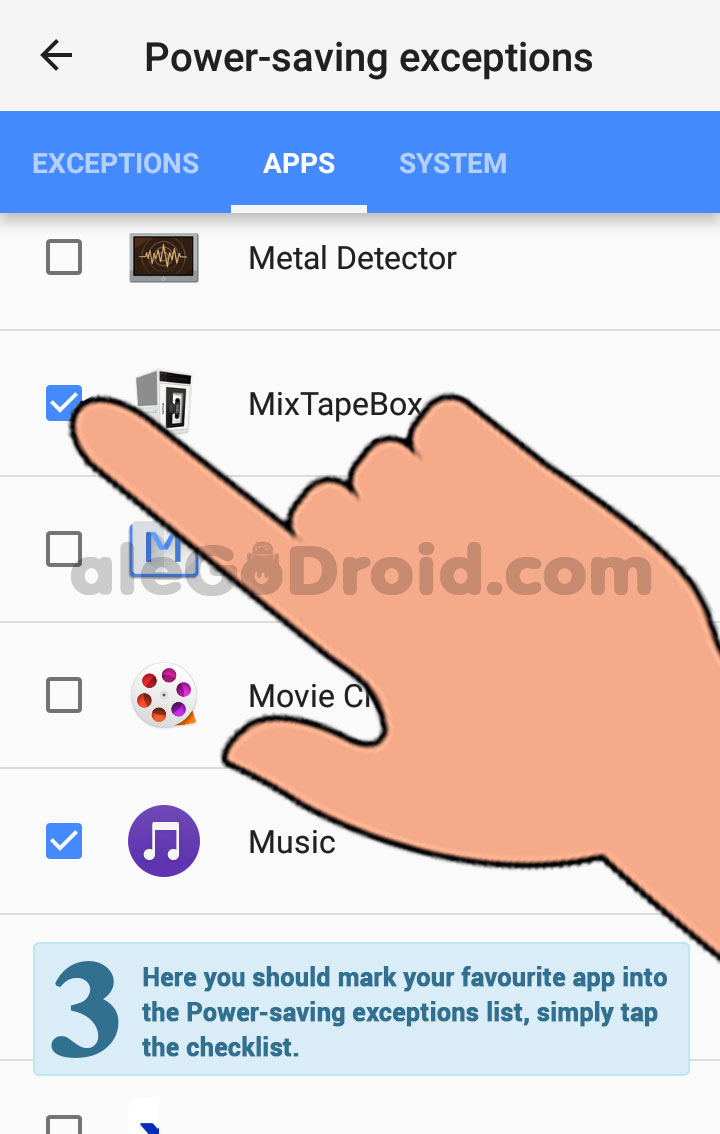
Running on low battery, Android will just kill your Apps anyway. Charge your device!
 Send your email to
Send your email to 
swipe for navigations or push left/right arrow button.

